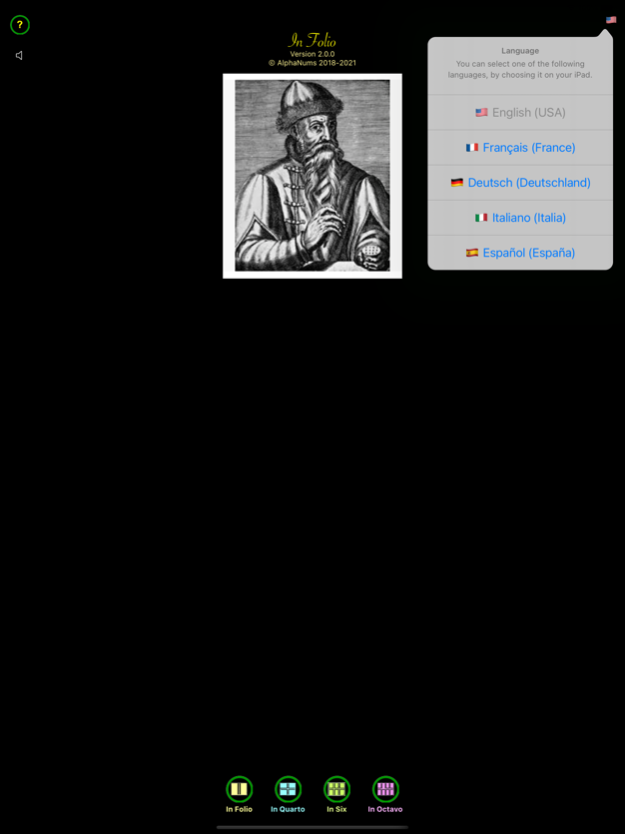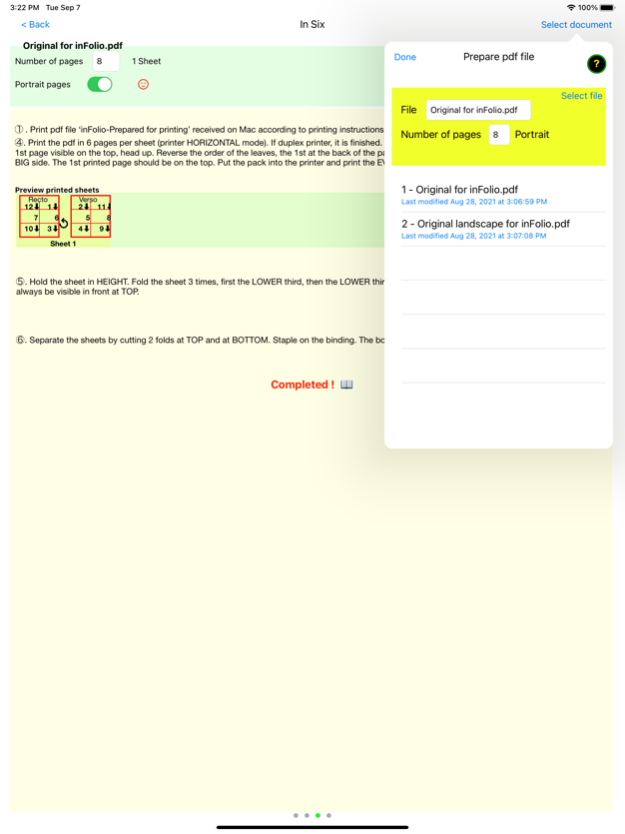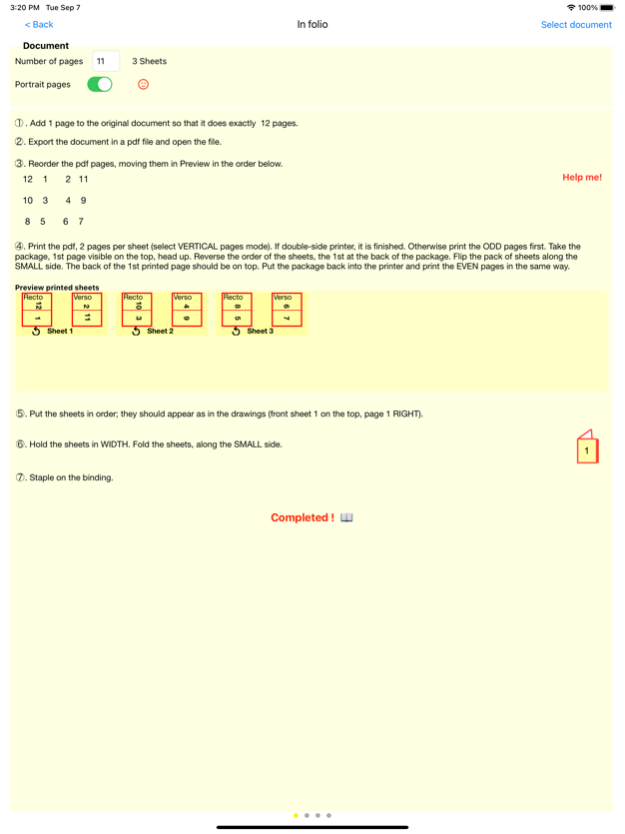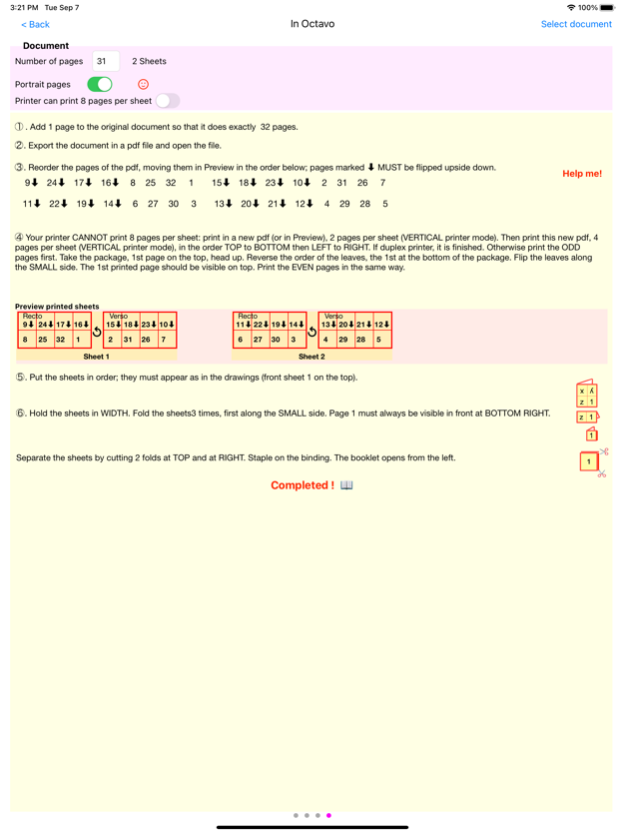In Folio 2.0.1
Continue to app
Paid Version
Publisher Description
In Folio helps printing booklets, with In Folio, In Quarto, In Six and In Octavo folding, simply, automatically, even on a single-sided printer.
In Folio assists you in the preparation and execution of your impressions, to create booklets assembled, folded, stapled like a real book.
You will be able to make booklets:
- folio, pages folded in 2
- in quarto, pages folded in 4
- in six, pages folded in 6
- in octavo, pages folded in 8.
With version 2, all the preparation of the pdf file is automated.
In Folio is available in 5 languages: English, French, German, Spanish, Italian.
In Folio works on IOS 11 and higher on iPhone or iPad. Dark mode is available with iOS 13.
Note: If your high-end printer automatically makes layouts in Quarto, in Six ..., you do not need the 'in Folio' app, except to understand the details of these operations.
Sep 12, 2021
Version 2.0.1
Automatic layout of pdf files from Mac to iPhone/iPad: page order and rotation for booklet printing.
Preparation for inSix format improved.
More detailed printing help messages.
Improved management of voice messages.
Available in german.
Bugs fixes.
Version 2.0.1
Translation bugs fixes.
About In Folio
In Folio is a paid app for iOS published in the System Maintenance list of apps, part of System Utilities.
The company that develops In Folio is Alphanums. The latest version released by its developer is 2.0.1.
To install In Folio on your iOS device, just click the green Continue To App button above to start the installation process. The app is listed on our website since 2021-09-12 and was downloaded 2 times. We have already checked if the download link is safe, however for your own protection we recommend that you scan the downloaded app with your antivirus. Your antivirus may detect the In Folio as malware if the download link is broken.
How to install In Folio on your iOS device:
- Click on the Continue To App button on our website. This will redirect you to the App Store.
- Once the In Folio is shown in the iTunes listing of your iOS device, you can start its download and installation. Tap on the GET button to the right of the app to start downloading it.
- If you are not logged-in the iOS appstore app, you'll be prompted for your your Apple ID and/or password.
- After In Folio is downloaded, you'll see an INSTALL button to the right. Tap on it to start the actual installation of the iOS app.
- Once installation is finished you can tap on the OPEN button to start it. Its icon will also be added to your device home screen.